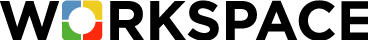Shared Calendars and Contacts
Your Calendar Has Never Looked So Good
Stop creating calendars for everything. Work with your team and easily share your calendars in a group, across the company or for a specific client.
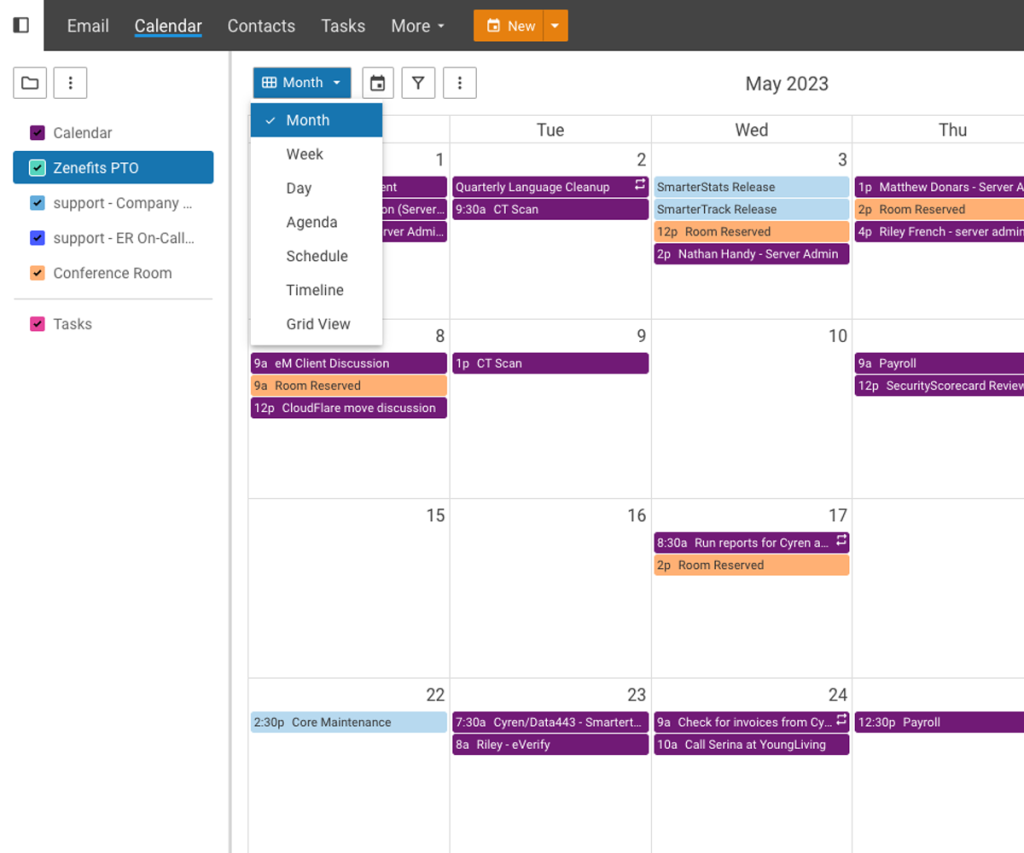
Shared Calendars and Meetings
Calendar appointments made easy. Conference rooms, Online Meetings, attendee availability, time zone support, default views (i.e., day, week, month), business hours, recurring events, attachments, categories, and much more.
Group Contacts and Share
Keep track of personal and business contacts. Includes GAL support, attachments, can be shared and synced to mobile and desktop clients, offers categories, and much more.
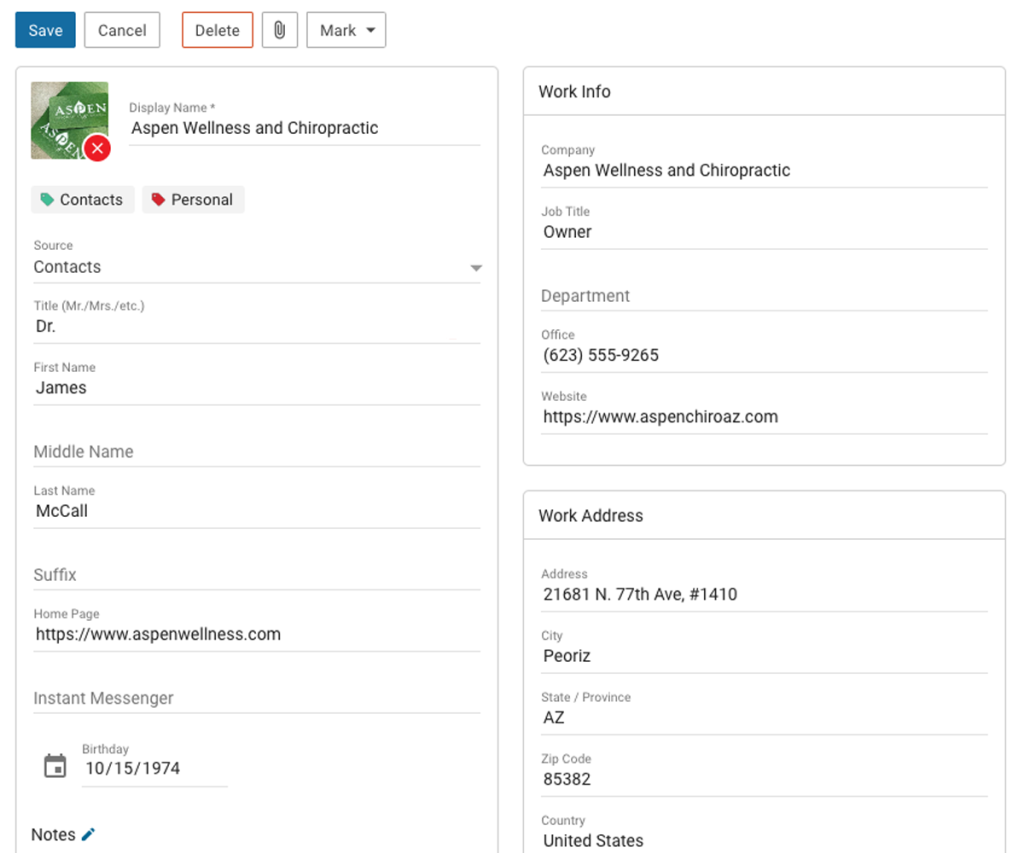
Frequently asked questions
Most of time you have to contact an administrator or IT manager to make changes or add someone to a shared calendar. With Square Workspace, you just log into your webmail client or right click on your calendar in outlook and click share. Then you can provide either full access or just read only access to one or multiple users.
Absolutely. We allow you to select all of the information that you want to migrate when moving from a different platform. Just select the platform, the information you want to move and click migrate. Our system will do the rest.
That's up to you. We don't set a maximum number or calendars or contacts that you can use in the system.