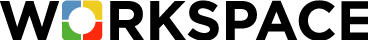We've Made Email Setup Simple and Easy
Square Workspace does all the work for you. So you can focus on running your company. Just sign up, provide your domain and we'll walk you through the rest.
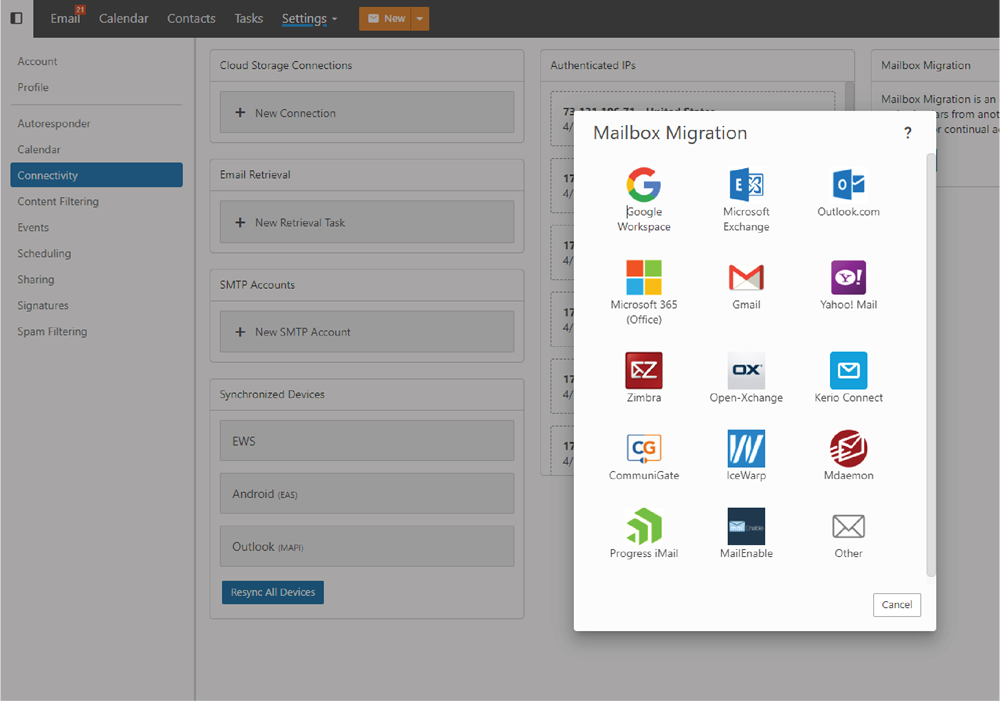
Mailbox Migration
Using our integrated migration utility, new users can easily transfer their email and collaboration items from providers such as Office365 as well as from other email products such as Google Workspace and Open-Xchange. Domain administrators can import users at the domain level and set user defaults that can be propagated as needed. System administrators can monitor all ongoing migrations, in real time, and even stop them if needed.
Simple Setup and Management
We've taken the guesswork out of setting up your email system. We configure your email platform to work out of the box. Just add your users and they are ready to access their Square Workspace. That's it!
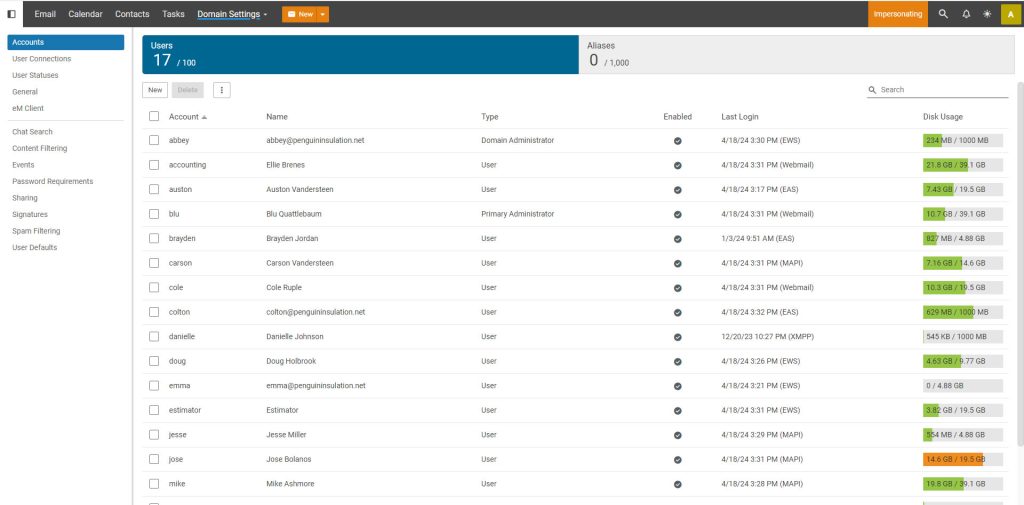
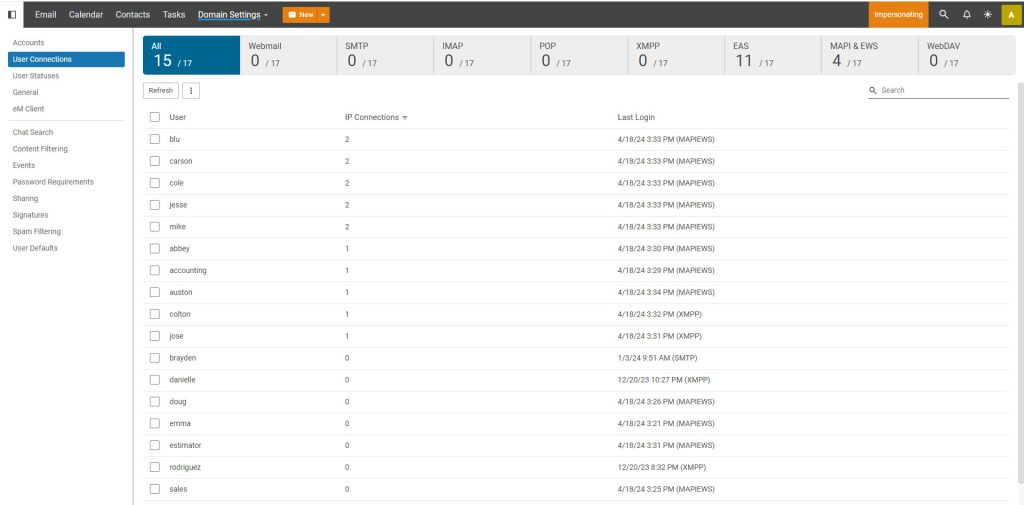
Next Level Control
Square Workspace monitors users and displays a variety of information about their connections. You can when the last connected to their workspace, how they connected, migration status and password compliance.